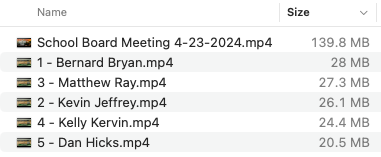Parsing Descript Output Into Individual Video Clips
At least once a week, I use Descript to find clips in lengthy video files (usually School Board or other meetings, downloaded from YouTube). Being able to edit/trim/find speech by just searching for and editing text (especially when the meeting runs several hours) is amazing.
For social media reuse, it’s helpful to have clips of individual speakers. I had been using Descript to find the start of each person’s speech, adding that timestamp to a cuts.txt file (hopefully without typos) and running a script over that to let ffmpeg separate out the individual speaker videos.
Fine as far as it goes, but error-prone and tedious. What I want to do is just mark the speakers in the Descript composition, export it, and let a script do the rest.
That script is now on github. The new workflow:
- Find the first Public Comment speaker, and drop a marker with their name at the beginning of their speech.
- Do the same for the next speaker, and repeat until…
- Drop and “End” marker at the end of the last speaker (or the last speaker I want)
Descript makes it very easy to delete speakers (or other chatter) I don’t want.
Once things are cleaned up to my satisfaction, I export the edited video (including those markers) and run this script to get a collection of clips, ordered and named per the markers.
I just ran it against the video of today’s Brevard County School Board meeting. Here are the markers I dropped:
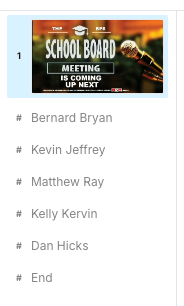
And the resulting videos: