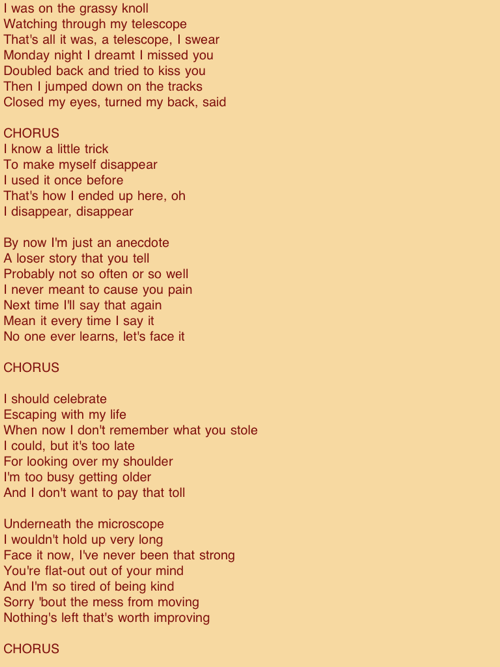Tools of the Trade, iPad Edition
If more than two people ask me about something I'm using, especially if it's more than two people at one show, it seems worth the time to write it down.

It may look like my friend Brian is paying close attention, awaiting the moment when he'll add some more harmonies. Actually, he's looking past me, at my iPad, attached to a nearby stand.

It's held there by an IK Multimedia iKlip mic stand mount. There are a number of products that do this job; this is the one I happen to own, and it does its one job very well.
So why is it there? I know folks who run GarageBand onstage this way, but in my case, it's just lyric sheets and/or setlists. So when I need a memory jog on a new song, the occasional cover or (as sadly happened last night) when I blank on an older song of mine, it's right there.
There's any number of ways to get those lyrics on there, but like any good nerd, I lean toward plain text files. Something I can edit on any machine I own, view on my phone if need be, etc.
The app used for viewing the songs is GoodReader. I like that it will read almost anything I throw at it, but especially like the way it syncs with Dropbox. I have a "Lyrics" folder on my laptop:
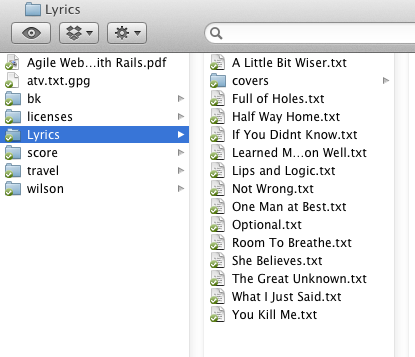
and I've told GoodReader to sync that folder and its contents. If I add a new song to that folder, it will automatically be mirrored to GoodReader. Tap a song, and off I go:
If I'm feeling particularly grown-up and professional, I'll "star" some of the songs ahead of time, and let GoodReader show me just those songs as something approaching a setlist:
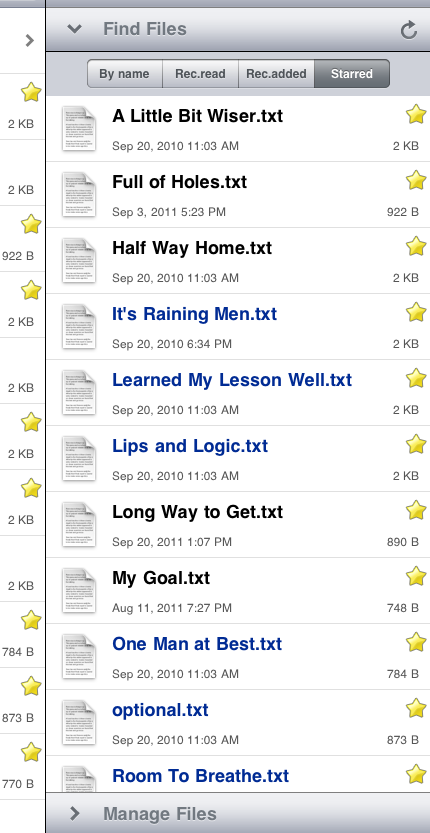
That's it. No more binder of lyrics for me, and I'm pretty happy about it. I do recommend putting the iPad in airplane mode before your set, to avoid the temptation to tweet mid-song.